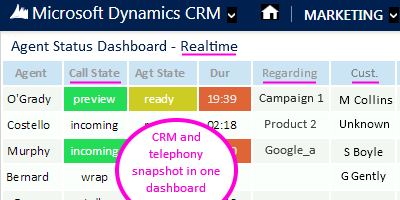The Realtime Display Dashboard in CRM allows you to see the real-time status of every agent using Dynamics Telephony in your Call Center. This can be a combination of telephony status (ready, not ready, talking etc.) and CRM data (customer name, lead topic, dialer campaign name, CRM queue name, etc.)
Features
- Realtime status of every agent using Dynamics Telephony
- Shows telephony state (e.g. talking) and CRM state (e.g. customer name) in one snapshot
- Shows duration and the time the state was entered.
- Shows Outcome of last call, e.g. SALE!
- No server required – data stored in CRM
- Full screen mode – perfect for Wallboard in Call Center
- Auto-refresh in realtime
- Can be filtered down per agent group
- Configurable thresholds highlight if an agent is too long in a state
- Threshold actions: change color, blink, send email
Using The RTD
- To access RTD, simply go to Dashboards > Dynamics Telephony Dashboard – Agent RTD
- The display auto-refreshes every 10s (by default). You can update now by clicking the update countdown timer.
- For full screen use the direct URL (e.g. https://yourcrm.dynamics.com/webresources/cts_dtagentRTD.htm) in a browser and press F11
Customizable
- Add your own custom field to our RTD. E.g. to show how much CRM work done today
- Calculated fields
- Add / remove / reorder columns
- Add / remove agents. E.g. individual RTD per group
- Set sorting field
- Trigger a workflow
Full Field List
You can use these fields, or calculations (in JavaScript format) of these fields. In the RTD table there is one record per user, with these fields:
AGENT
AGENTSTATE
CALL_TIME_HOLD – – – – – – – > – – – following fields are for the current call
CALL_TIME_IDLE – – -> the time the agent was idle after the last call/startup/login
CALL_TIME_PAUSE
CALL_TIME_PREVIEW
CALL_TIME_RING
CALL_TIME_TALK
CALL_TIME_TOTAL
CALL_TIME_WRAP
CALLSTATE
DATA TYPE – – – > Daily / RealTime (‘Daily’ represents backup of that particulat day whereas ‘RealTime’ is the realtime data of the current day)
DIRECTION
DNIS
DNISNAME
DURATION
INBOUND QUEUES – – -> name of all the queues the agent is serving for inbound calls
MODIFIED ON
CREATED ON
OTHERPARTY
OUTCOME
PHONE
REGARDING
RESET_TIME_RTD – – -> the last time of the RTD reset
SYSTEMUSERID – – – – – – > user’s CRM GUID for linking other data
TEAM
TEAMS
TIME
TIME_AVAILABLE – – ->the time agent was available after last call/login/startup
TIME_LAST_UPDATED – – -> the last time the DiallerUser has been updated
TIME_UNAVAILABLE – – -> the time agent was unavailable after last call/login/startup
TOTAL_ACCEPTS – – – – > – – Following are totals for today
TOTAL_BUSYS
TOTAL_CALLS
TOTAL_CLOSE_OUTCOMES
TOTAL_CONNECTS
TOTAL_DEFLECTS
TOTAL_MISS
TOTAL_NOANSWERS
TOTAL_REJECTS
TOTAL_RETRYS
TOTAL_RINGS
TOTAL_TIME_AVAILABLE – – -> the total time the agent was available for the day
TOTAL_TIME_HOLD
TOTAL_TIME_IDLE – – -> the total time the agent was idle
TOTAL_TIME_PAUSE
TOTAL_TIME_PREVIEW
TOTAL_TIME_RING
TOTAL_TIME_TALK
TOTAL_TIME_TOTAL
TOTAL_TIME_UNAVAILABLE – – -> the total time the agent was unavailable for the day
TOTAL_TIME_WRAP